BYOD
Bring Your Own Device
All students require their own device. This enables our students to fully access and utilise the amazing resources available and work in the fully integrated modern learning style. Currently, our WIFI network is open for all students to connect two of their own devices. This has enabled more digital technologies to be incorporated into the classroom and the benefits have been huge for our students. Please feel free to contact the school if you have any queries regarding BYOD.
Some things to keep in mind:
> Smart phones do not have the functionality required and are not part of the BYOD programme.
> Students will need to download Google Chrome on their devices before their first day of school.
> Microsoft Office does not need to be purchased separately. The Office package will be able to be downloaded for free at the start of the year.
> Please consider additional insurance provided by the retailer the laptop was purchased from, as a screen replacement can be approximately $250.
Want to check if your current device is suitable?
If you already have a device and would like to confirm that it is suitable for our high school, please email Nic Thomas at n.thomas@kaiapoi.school.nz.
As a school, we have not mandated a particular device for our students to use to support their learning. However, we have put together the following minimum specifications for a suitable device at Kaiapoi High School.
Laptop, not a Chromebook – although if you already own a Chromebook from primary school, it will be suitable for the junior years of high school (Years 9 & 10)
Screen size: 11 inch or greater
Processor: Quad Core is recommended, however, Dual Core will suffice in the junior years of high school.
RAM: 4GB
Built-in wireless
Protective hard shell carry case
Battery life of at least 7 hours. We have limited charging stations, to be used during break times.
Antivirus software: Free is okay
The above specifications are for a laptop, which is what we are expecting students to use. If students currently have a tablet, eg. an iPad, then this is acceptable to use as a device, however students will need an external keyboard.
Brand names that should be able to meet our minimum specifications and be around a similar price are HP, Lenovo, Dell and Acer.